
Travel Map of Thailand with Photos on Google Maps
Add 345 travels spots of Thailand to your Google Maps 🗺️ 📲
Find new spots with the travel map and its curated beautiful pictures 📷
Download the Map on Google Maps

Add 345 travels spots of Thailand to your Google Maps 🗺️ 📲
Find new spots with the travel map and its curated beautiful pictures 📷

All the travel spots of Thailand are organized by the type of experiences you can expect to have there so you can plan your trip according to what kind of travel you like.
You will also find pictures of photographers who have traveled to Thailand with some of their travel tips and stories
+ 345 other travel spots ...
Google Maps of Phetchabun
Google Maps of Sukhumvit Road
Google Maps of Maya Bay
Google Maps of Bangkok
Google Maps of Bangkok
Google Maps of 46 Moo 1 T. A.Koh Pha-Ngan
Google Maps of Inlaya Ratchaburi
Google Maps of Sri Panwa Phuket
Google Maps of Phang Nga Bay
Google Maps of Koh Chang
Google Maps of Ao Nang
Google Maps of อ่างเก็บน้ำแม่ถาง อ.ร้องกวาง จ.แพร่
Google Maps of Phi Phi Islands
Google Maps of บ้านจ่าโบ่
Google Maps of Terminal 21 Bangkok
Google Maps of Ko Lipe
Google Maps of Phetchabun
Google Maps of Ko Samui
Google Maps of Chiang Mai
Google Maps of Big Buddha Phuket
Google Maps of Ko Lipe
Google Maps of Monkey Hill
Google Maps of Chiang Mai
Google Maps of บ้านจ่าโบ่
Google Maps of Bangkok
Google Maps of Dok Mai
Google Maps of Ko Phi Phi Don
Google Maps of Krabi
Google Maps of Krabi
Google Maps of Tonsai
Google Maps of Baiyoke Sky Hotel
Google Maps of Wat Pho
Google Maps of Ko Samui
Google Maps of Wiang Kum Kam
Google Maps of Phra nang Cave Beach
Google Maps of Ko Samui
Google Maps of Pattaya City
Google Maps of Ko Samui
Google Maps of Pattaya City
Google Maps of Phuket
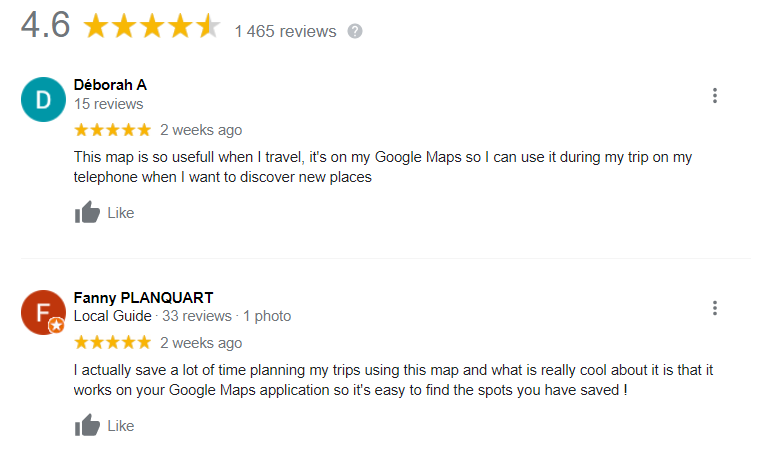
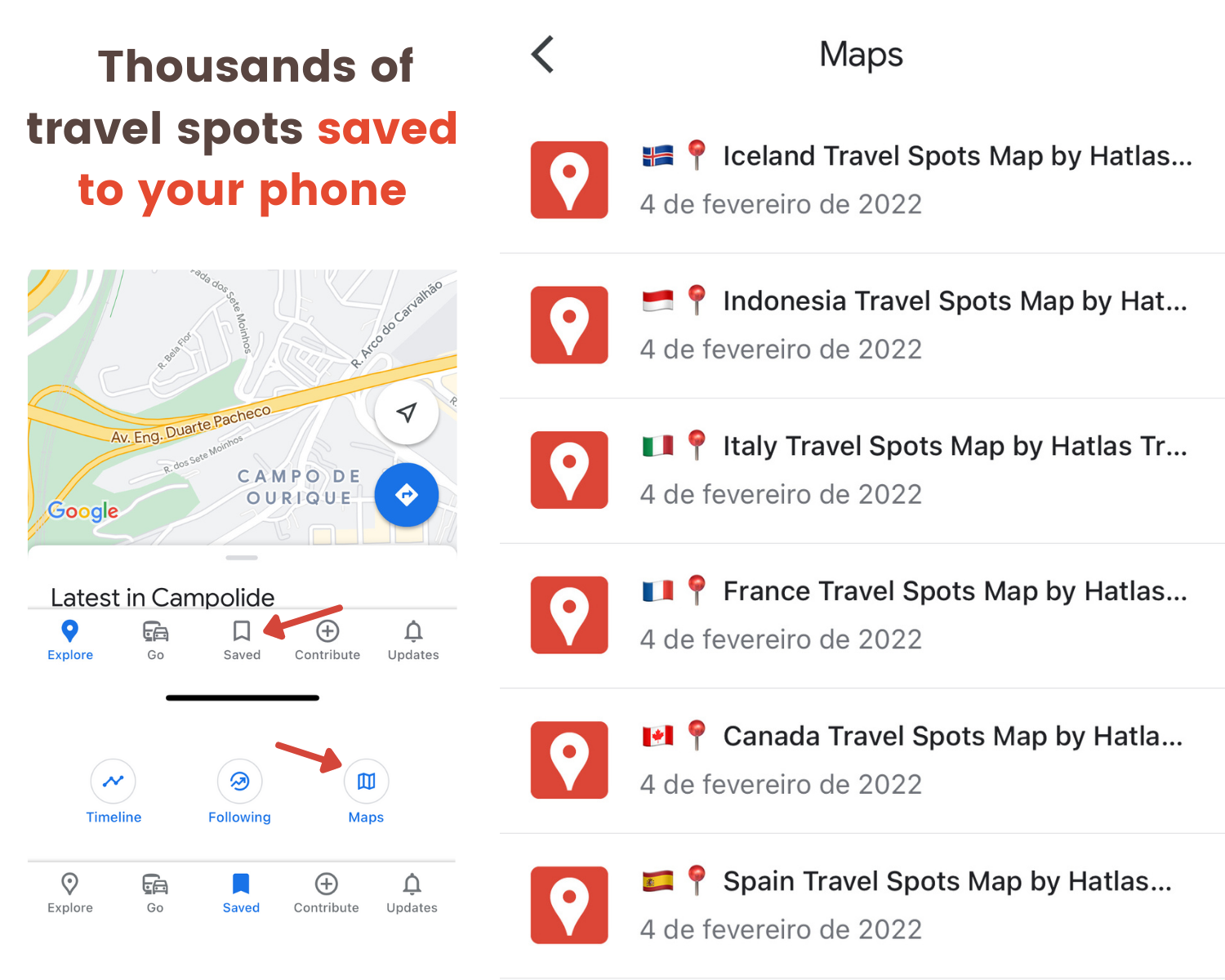
You need to have Google Maps installed as an application. Open the map from your telephone then it will automatically add it to Google Maps.
To find it, click on "Saved" at the bottom of Google Maps then scroll to the bottom to find your saved maps.